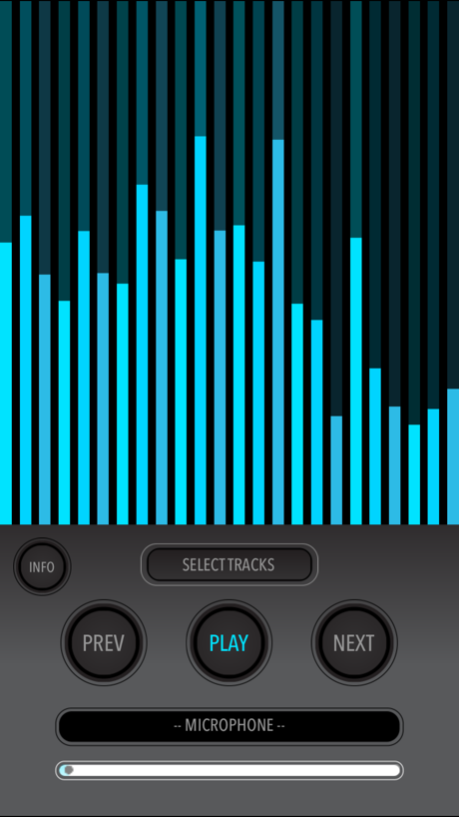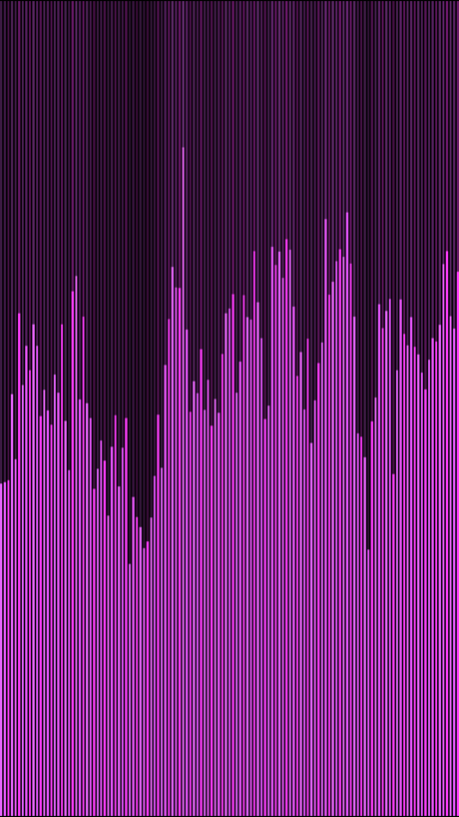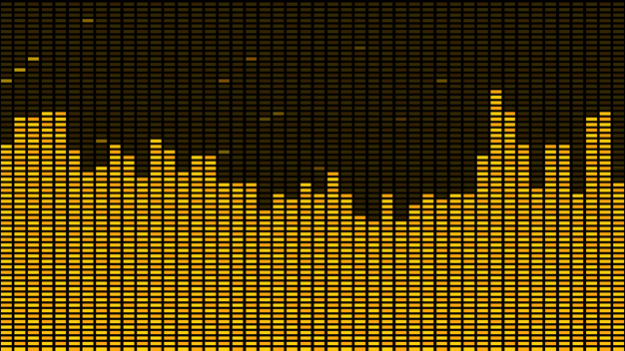Avisu - Audio Visualizer 1.0.4
Paid Version
Publisher Description
What if you could see music?
Avisu stands for Audio Visualizer, and that it is. This iPhone and iPad app breaks all barriers in terms of sound performance, design and functionality.
Never before has an audio visualizer been as accurate in visualizing music from different genres in a dynamic, graphically impressive way.
This app analyzes the audio from your microphone or via the built-in audio player. There are 4 types of visualizers in 6 colors, each visualizer can be scaled by pinching which determines the detail of the visualizer's grid. Especially this real-time scale function is very impressive, it gives you the ability to instantly tweak the visualizer to your preference.
Use it in your audio dock, your car kit, at your party or relax on the couch just daydreaming.
--------------------------------
- Tap with 1 finger to toggle the controls
- Swipe with 1 finger to change the colorset
- Swipe with 2 fingers to change the visualizer
- Pinch with 2 fingers to change the visualization scale/detail
- Tap with 3 fingers to start/stop the current iPod track
- Swipe with 3 fingers to change the current iPod track
- iPhone 5 and retina support
- Create a playlist from your iPod/iTunes tracks
- Append or queue new tracks at any time
- Scrubbing is supported
- Visualize audio in both landscape and portrait
- Stop audio playback to resume microphone visualization
Avisu was crafted with great care, but if you run into a problem, just write us an email,
info@audio-visualizer.com
Enjoy!
Dec 11, 2014
Version 1.0.4
This app has been updated by Apple to display the Apple Watch app icon.
iOS 8 compatibility
Cloud track detection (iTunes Match)
About Avisu - Audio Visualizer
Avisu - Audio Visualizer is a paid app for iOS published in the Audio File Players list of apps, part of Audio & Multimedia.
The company that develops Avisu - Audio Visualizer is MediaGROE. The latest version released by its developer is 1.0.4. This app was rated by 1 users of our site and has an average rating of 4.0.
To install Avisu - Audio Visualizer on your iOS device, just click the green Continue To App button above to start the installation process. The app is listed on our website since 2014-12-11 and was downloaded 52 times. We have already checked if the download link is safe, however for your own protection we recommend that you scan the downloaded app with your antivirus. Your antivirus may detect the Avisu - Audio Visualizer as malware if the download link is broken.
How to install Avisu - Audio Visualizer on your iOS device:
- Click on the Continue To App button on our website. This will redirect you to the App Store.
- Once the Avisu - Audio Visualizer is shown in the iTunes listing of your iOS device, you can start its download and installation. Tap on the GET button to the right of the app to start downloading it.
- If you are not logged-in the iOS appstore app, you'll be prompted for your your Apple ID and/or password.
- After Avisu - Audio Visualizer is downloaded, you'll see an INSTALL button to the right. Tap on it to start the actual installation of the iOS app.
- Once installation is finished you can tap on the OPEN button to start it. Its icon will also be added to your device home screen.